Klondike Solitaire
Did you know that Klondike Solitaire is the most played computer game in the world? All because Microsoft decided to include Windows Solitaire in their Windows software in 1998. It has been part of every new version they have released since. Millions of people all over the world play Klondike Solitaire on a daily basis. Over the years, many different Klondike variants have appeared on the internet. They can be either downloaded or played online. On this website, you can play the classic version: Klondike Solitaire. Besides playing the original game, you can also read up on the classic Klondike Solitaire rules. Or find tips, strategies and everything else you’ve always wanted to know about Solitaire.
Play Free Klondike Solitaire Online
Are you looking for a free online Klondike Solitaire game without any fuss? We offer you a unique Klondike Solitaire game. It has been exclusively developed for solitaire.ca. You can play our brand new game for free and without any distracting in-game advertisements. Playing our game offers you unlimited playtime. Without having to register or download our game. You can play Klondike Solitaire free of charge online in your browser. We guarantee you a 100% free Klondike Solitaire game without in-game advertisements.
Klondike Solitaire Rules
Most people will have heard of Solitaire even if they’ve never played it. And most people who’ve played it will be familiar with the Klondike Solitaire game. If you never played Klondike Solitaire before then keep on reading. You need to play this game at least once in your life! Klondike Solitaire is a card game you can play on your own. You don’t need any other players or a bank. The game is played using a card deck with 52 cards without any jokers. Think of it as a puzzle using cards that you need to solve.
Objective of the game
The cards are divided into 7 columns and a sorting pile. Only the top card of each column is shown. All the other cards are facing down. The objective of Klondike Solitaire is to transfer all available cards in a sequenced order to the 4 foundation squares. The foundation squares are the 4 empty spaces at the top of your screen.
Solitaire Rules: Klondike Setup and start of a new game
If you look at the image below, you will see the setup of a new game of Klondike Solitaire. It shows a pile of cards with the images facing down in the left top corner. In the right top corner are 4 empty slots. Underneath there are 7 rows of cards with the most-up cards displayed face up.
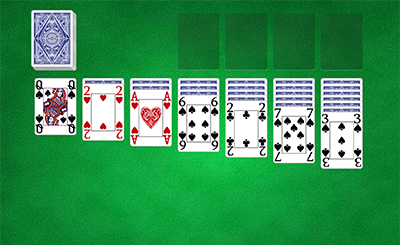
We will explain the different parts of the setup:
- Tableau: The 7 rows of cards. The first row contains 1 card with the image face up. The second row contains 2 cards, with the images face up. The third row contains 3 cards, the fourth row 4 cards, etc.
- Foundation: The 4 (empty) squares in the right top corner. Together they are called the Foundation.
- Stockpile: The pile of cards in the left top corner. These are the remaining cards after the Tableau has been laid out.
- Waste Pile / Talon: When you turn a card from the Stockpile it will be placed face-open in the empty space next to the Stockpile. This new pile is called the Waste Pile.
Solitaire Rules: Value and order of the cards
Klondike Solitaire is played with a traditional deck of cards from which the jokers have been removed. The 52 cards are divided into 4 groups of 13 cards called Suits. Each suit has its own symbol: Hearts, Diamonds, Clubs, and Spades. The Hearts and Diamonds cards are red, the Clubs and Spades cards are black. The image bellows the sequence of a Suit. A Suit consists of a sequence of cards that can run in both directions, high to low and low to high. The rank of each number of cards is determined by the number of pips on it. The face cards are called: Jack, Queen, King, and Spade. A Spade can either portray the number 1 or the number 11.
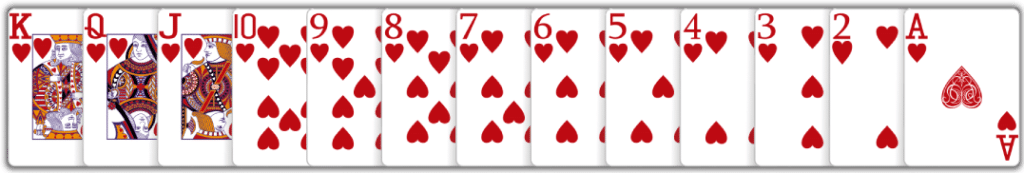
Solitaire Rules regarding the Game Play
You play the game by moving the cards one by one to a different location. The following rules apply to moving the cards.You may move cards from:
- The Stockpile to the Waste Pile.
- The Waste Pile to the Tableau or to the Foundation.
- The Tableau to another row on the Tableau or to the Foundation.
- The Foundation back to the Tableau (advanced game).
When you move cards to the Tableau or from row to row (on the Tableau), cards must be placed in the following order.
- Descending from King high to Ace low
- Alternating in color: red to black or black to red
When you move cards to the Foundation, cards must be placed in the following order:
- Each Suit is sorted into its own stack on the Foundation. There is one square dedicated to Hearts, one for Diamonds, one for Clubs and one for Spades.
- The Ace each Suit is the first card to be placed on the stack.
- The following cards most be placed in a sequence from low to high ending with the King.
Other Solitaire rules:
- When you have cleared a row on the Tableau, an empty space is created. You can start a new row by placing a King on this empty row.
- When you have managed to transfer all the cards from the Stockpile, Waste Pile and Tableau to the Foundation, you have one the game.
The 2 different main versions of Classic Solitaire Klondike
You can play 2 different versions of Klondike Solitaire: Solitaire 1-Turn Card and Solitaire 3-Turn Card. The 1-card version is easier than the 3-card version. We will explain the different versions:
Klondike (Solitaire) Turn 1 card
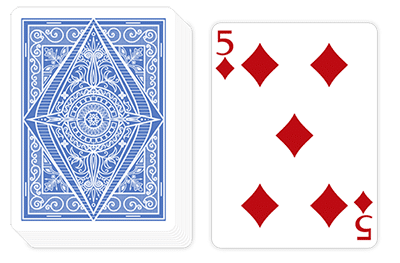
This version is pretty straightforward. Each time you make use of the Stockpile, you take 1 card from the pile. You turn this card face open to put the card into play.
Klondike (Solitaire) Turn 3 cards
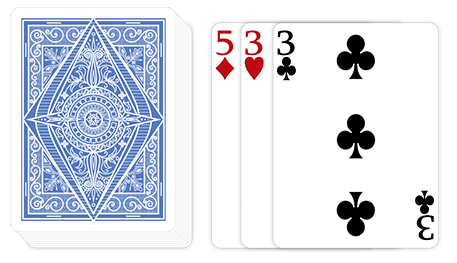
This version is a bit more difficult. Instead of 1 card, you take 3 cards from the Stockpile. You place the stack of 3 cards face open. If you manage to play the uppermost card, you are allowed to play the second card. After you played the second card, you are free to play the third card.
Klondike Solitaire Scoring Rules
Traditionally, in order to win at Klondike Solitaire, you need to finish the game completely. All the cards have to be transferred to the Foundation. If you succeed, you win. If not, you lose. It’s as simple as that. Because of its popularity online and to make the game more challenging, several different expansions have been added. These expansions include, for instance, a clock and scoring. Using these features you can challenge yourself even more. You can either play to beat your own time or play to beat your high score. We have included these 2 features in our Klondike Solitaire game to make it more interesting.
The scoring we use for our Klondike Solitaire game is based on the scoring introduced by Microsoft Windows. Each time you transfer a card, you gain (or possibly lose) a number of points. This scoring works as follows:
- Waste Pile to Tableau – (plus 5 points)
- Waste Pile to Foundation – (plus 10 points)
- Tableau to Foundation – (plus 10 points)
- Open a new card on the tableau – (plus 5 points)
- Foundation to Tableau – (minus 15 points)
The clock keeps track of the time you needed to finish the game. It does not affect your scoring. However, if you have achieved the same high score twice, the score with the fastest time will be saved.
Play Solitaire Klondike and how to deal with real cards (offline)
although nowadays games like Solaire Klondike are mostly played online. It is of course also possible to play this card game with a real deck of cards. If you play Solitaire Klondike with real cards read the following instructions how to deal with real cards.
Step 1 – Shuffle the cards
Klondike is played with 1 decks of 52 cards, without the jokers. so take the jokers out first
Step 2 – Deal the cards over 7 columns (Tableau)
First deal 7 cards face down from left to right. Then you deal the second column, skipping the first column. When you deal the third column, you skip the first 2 columns. This you repeat up until the last column. If you did it right you will have seven columns ascending from left to right where the left column has 1 card and the rightmost 7 cards.
Step 3 – Open the top card of each column
Open the cards from left to right so there are 7 cards faced-up.
Step 4 – The remaining cards form the Stockpile
Keep the remaining cards faced down so you don’t know what cards are in the pile.
Solitaire Klondike variants, other names and similar type of games
Klondike Solitaire is known by many different names. There are also many different variants or versions available. Most played versions of Klondike Solitaire are:
- 1-Card Draw
- 3-Card Draw
- Solitaire Vegas Score
Other variants with more deviant game rules are, for instance, Double Klondike or Joker Solitaire. Klondike Solitaire was early 1900 also known as Canfield Solitaire. It was said that it is named after the famous casino entrepreneur Richard Canfield. In 1896. There are references in solitaire books that Mr. Canfield invented a version of the game for real money in his Solitaire rooms at one of his casinos in Saratoga Springs. He renamed this game Klondike Solitaire after the Gold Rush that was happening in the United States at that time. The goal was to attract more players to the game. The name Klondike struck gold with the casino’s clientele that was hoping to get lucky. During my research, I didn’t found any real evidence of this story. There are no direct references to this claim.
Other names used for Klondike Solitaire are simply Solitaire, Patience, Triangle, Fascination, Gambler’s Delight, Classic Solitaire, Traditional Solitaire, Original Solitaire, Pasjans, Windows Solitaire, and Solitario. And no doubt many, many more.
Game Settings
When playing our Klondike Solitaire game, there are several settings you can choose from. You can set them to suit your own preferences. You can adjust these setting by pressing the Menu button in the left bottom corner of your screen. These are the settings you can choose from:
- Difficulty – You can choose between ‘Hard’ and ‘Easy’. When playing Hard, you will not be able to use the Undo and Hint Button. You also limit your options of going through your entire Stockpile to a maximum of 3.
- Undo – You can press the Undo button to go back into the game. You can do this multiple times to go back as far as you want.
- Hint – Whenever you like to have a tip or suggestion, press the Hint button. You will be shown the next possible move. When there are no more possible moves, you will receive a notice when you press the Hint button.
- Unlimited Rounds – If you chose to switch this option ‘ON’ you can go through your entire Stockpile as many times as you want. When you switch this option ‘OFF’, the limit is set at a maximum of 3 times.
- Scoring – When you switch this option ‘ON’ you can choose to play a series of games and improve your high score. Switch it ‘OFF’ to simply enjoy playing one game after another without any added pressure.
- Solitaire Layout – You can choose the place your Stockpile on the Left or on the Right. The Tableau will be mirrored accordingly.
- Click to (auto) Move – Standard settings: as soon as you click a playable card, you will be able to move it. You can also choose to change the settings to double click or to manual play. Whatever you prefer.
- Auto-Open Closed Card – Standard settings: closed cards will open automatically. If you switch the settings ‘OFF’, you will have to open a card manually when you free a row on the Tableau.
Startmenu and Game Statistics
When you’re playing Klondike Solitaire, it’s possible to restart your game at any time. It is also possible to start a new game. In order to do that, you have to click the big round yellow button in the middle of the bottom menu. You can also use this start menu to check your Klondike Solitaire statistics. The statistics will allow you to track many different things. Simple statistics such as, for instance, the number of games you played. The number of games you have won. Your winning percentage. Or more challenging statistics such as your fastest win. Or your win with the least moves, or your winning (or losing) streak. These are all the options in our menu:
- New Game Draw 1
- New Game Draw 3
- Re-Deal Game
- Statistics
Options menu
You can not only change player preferences by using Settings in our menu but also change the visuals of the game. You can change for instance, the color of the felt in the background. Select a different card set or change the back of the cards. We have a lot of different available options and will keep updating them with new designs in the future.
Great Klondike Solitaire Game versions
The great game of Klondike Solitaire knows many versions. On our Solitaire.ca website there are several versions for you to try whenever you like. There is no need to download or install any games, just click and play the game you prefer. You are welcome to try Klondike Solitaire BIG that is created by Gameboss. Or we also have a great version of Klondike Solitaire from CodeThisLab to play online for free.







