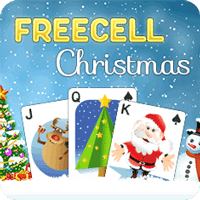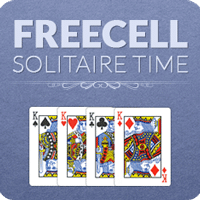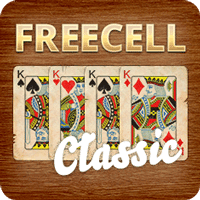Freecell
FreeCell Solitaire, more commonly known as FreeCell, is one of the most popular Solitaire games worldwide. The main reason for its popularity is due to the fact that Microsoft has been installing the game as standard with every version of the Windows operating system since 1995. FreeCell is somewhat similar to the famous Klondike Solitaire game but with its own unique characteristics. FreeCell owes its name to its most stand-out feature: the 4 free cells you can use in order to solve the puzzle.
Play FreeCell online for free on our website. You can also read more about the extensive rules and find tips for playing FreeCell Solitaire.
Play Online FreeCell Free
You can play a wide selection of Solitaire games for free on our website. This includes FreeCell Solitaire. If you are looking for a fun game to play on our own, this is it. It’s not for nothing that FreeCell is one of the most played card games in the world. FreeCell online is extremely popular. Millions of people play it every day. You can play the FreeCell game online on our website without having to register or download first.
FreeCell Solitaire Rules
Have you never played FreeCell before? And you have no idea how the game works? Then read on. We will explain briefly and concisely what the rules of the game are. Have you never played any variety of Solitaire before? Not to worry. FreeCell is not a difficult game to learn and you can try as many times as you like. It takes approximately 20 minutes to play a game of FreeCell.
If you are already familiar with the Klondike variant, you will have no trouble understanding how to play FreeCell. FreeCell is played with a regular deck of cards of 52 cards (jokers removed). Unlike Klondike, FreeCell has 4 free cells and all the cards are laid out on the Tableau at the beginning of each game.
FreeCell Setup and Start of a New Game
Below you will find an image of the FreeCell setup.
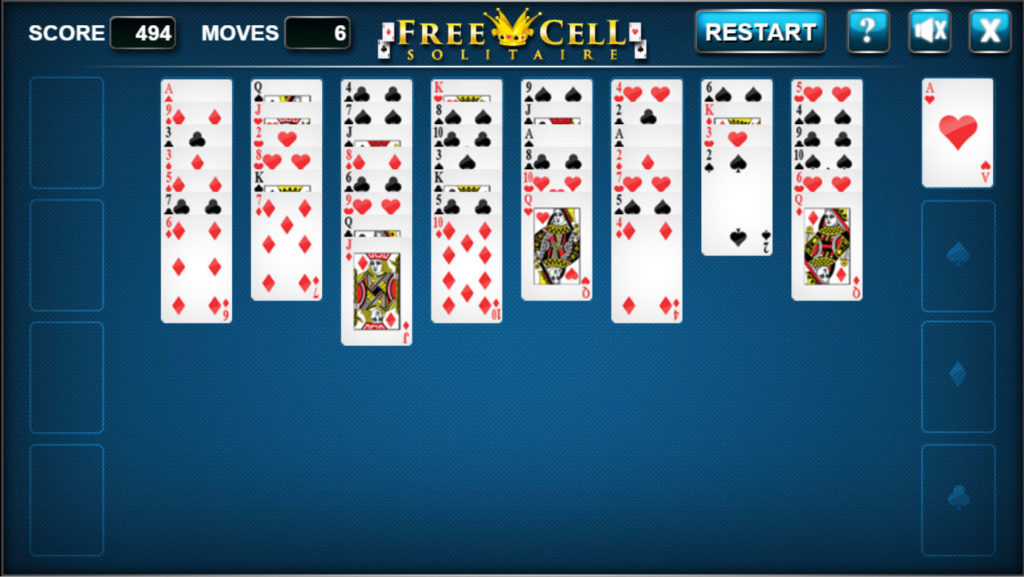
- The columns of cards in the middle are the Tableau.
- The 4 cells in the right top corner of your screen are the Foundation.
- The 4 empty cells in the left top corner of your screen are the Free Cells. These can be used to free up cards from the Tableau so you can play them to the Foundation.
- It doesn’t matter if you are playing FreeCell Solitaire online or with a real deck of cards. To start a new game, the cards will have to be dealt as follows:
- Start dealing the first row of 8 cards face up.
- Continue dealing with another 5 rows of 8 cards, placing them so they overlap the first row.
- The final and 6th row consists of only 4 cards.
Now there are 8 vertical rows of cards. The first 4 rows consist of 7 cards, the other 4 rows consist of 6 cards. If you are playing online, all you have to do is press ‘start’ and the cards will be dealt automatically.
Object of the Game
The object of the game FreeCell Solitaire is to play all cards from the Tableau to the Foundation. Sort and play the cards by suit and in ascending order from Ace to King. There are 4 suits of cards. Each suit consists of 13 cards. The different suits are Suit of Hearts (red), Suit of Diamonds (red), Suit of Clubs (black), and Suit of Spades (black).
Game Play
- To play the game, you need to move each card one by one. The end goal is the move them to the Foundation. In order to free up cards, you can move them around the Tableau and Free Cells. In order to play the cards to the Foundation, you may move the cards in the following ways:
- Between the Tableau (vertical) rows: you may only move cards to another row on the Tableau when the cards are in descending order (e.g. an ‘8’ on top of a ‘9’) and the colors of the suits of cards are alternating (red on top of black, black on top of red).
- From Tableau to Free Cells: as long as the cells are empty, you can play cards to the Free Cells in order to free up the cards lying underneath. You are always allowed to move them back to the Tableau as long as you follow the required order (see above).
- From Tableau or Free Cells to Foundation: The first card to move to the Foundation is the Ace. All other cards must be added in ascending order: 2 – 9, Joker, Queen, and King.
- If you create an empty row on your Tableau, you may use it to move any card or row there. There are 2 rules when playing cards to an empty row:
- The maximum number of cards you can move at one time is related to the number of empty spaces you currently have on the Free Cells. The rule is that you may move the same number of cards as you have available Free Cells plus one. Suppose you have 4 empty Free Cells, you can move a row consisting of 5 cards.
- When you move a row, it must be in descending order and with alternating colors.
- The image below depicts a FreeCell Solitaire Suit of cards numbered in order. The card sequence can appear both up and down in Solitaire games.
Scoring
Officially, FreeCell doesn’t have a scoring system. You win the game when you have managed to play all the cards to your Foundation. If you don’t succeed, you lose. However, most online FreeCell games have added scoring to make things a bit more challenging. This way, you can play to beat your own high score. When you play the FreeCell game online on our website, the following score applies:
- You get 5 bonus points for every card you play to the Foundation.
- When you complete the game, you will receive extra bonus points.
- Using the Undo button will result in penalty points.
- You earn more bonus points by completing the game as quickly as possible in as few moves as possible.
FreeCell Tips How to Win More Often
You should be able to solve 99.999999% of all FreeCell Solitaire games. But you will still need a decent strategy to be successful at this game. To win with FreeCell you have to think ahead and minimize the use of the Free Cells. Follow our strategy for FreeCell Solitaire and you will soon notice that you are winning more often. Here are our tips:
- When you start a new game, take the time to study the way the cards have been dealt. Start by localizing the Aces and consecutive numbers.
- Your first goal is to unlock the Aces and play them to the Foundation.
- Always try to work towards creating as many empty spaces as possible.
- Try to stack the rows in such a way that they consist of a maximum of two (alternating) suits. This will not always be possible.
- When you create an empty space on the Tableau, move as many cards as possible to the empty space. The more cards the better, so don’t waste it by playing only 1 card unless you have no other option.
- Only play a card to a Free Cell when you know you will be able to move it out again within a couple of moves.
FreeCell Solitaire Variants and Similar Games
The game FreeCell wasn’t officially ‘invented’ until 1978. It was first released digitally although it can also be played with a regular deck of cards. It was created by Paul Alfille. He was inspired to start programming after reading an article about the Solitaire game ‘Bakers Game’ in a scientific magazine called ‘the Scientific American’.
Paul Alfille was a great fan of card games. He decided to program a game himself because he was interested in the possibilities of automatic sharing. When playing with a real deck of cards, he felt that dealing the cards always took up a lot of time. He believed that creating a game that shuffled the cards automatically was a great added value compared to playing with real cards
Paul Alfille has always denied inventing the game himself. He was only inspired to start programming a computer version after reading the article on Bakers Game. The game FreeCell he created is actually a direct copy of the game Napoleon in St. Helena. This game was described in the Swedish book ‘Världens bästa patienser’ (The best solitaire games in the world) that was published in 1945. The game described in the book is descended from Eight Off Solitaire, which is a lot less known nowadays.
There are many different FreeCell variants available today. The best known are Double FreeCell, FreeCell Windows, FreeCell Klondike, Penguin Solitaire, Seahaven Towers Solitaire, Fore Cell, and many more.