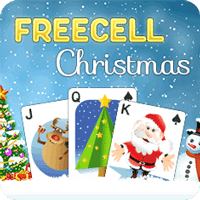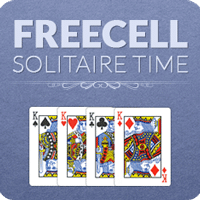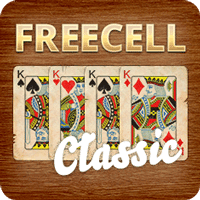Freecell Windows: Play online Freecell Windows for free
Freecell Windows is the most played Freecell game in the world. For many years this Freecell game was pre-installed on every Windows PC. We have some good news for you because even if you don’t use Windows, you can still play this incredible game. You don’t need to Google for a Freecell Windows online game; you can find it on this page. That’s right; here, you can play your favorite game without a registration or those bugging ads!
Freecell Windows rules
Many people think that Freecell Windows is the original Freecell game. That’s not true, but the Freecell Windows rules are just like the other Solitaire games. On the top left part of your screen, you see four free cells, and on the right side, there are four foundation cells. The goal is to move all 52 cards to the foundation. All cards are open on the tableau, and it’s up to you to find the best way to move them to the foundation.
Freecell Windows rules overview
- You will find 52 cards open in the middle of your screen; this is called the tableau.
- It’s your goal to get all 52 cards to the foundation cells.
- The foundation cells are divided by suit.
- You can only place cards with one value lower and another color under other cards in the tableau.
- Players can place any card on a free cell in the tableau.
- Foundations cells start with an Ace and end with a King as the last card.
- You have an unlimited amount of undo’s, but you must make a move after each one. Two undo’s in a row are not allowed.
- The Freecell Windows game is over when you place all cards in the foundation or can’t make any more actions.
How to play Freecell Windows
You made it to the correct spot on this Freecell Windows page if you wonder how to play Freecell Windows. The principle is simple. You move cards to another pile or cell by dragging them or double-clicking. Freecell Windows does not have a countdown timer but does count your number of actions. There are many different games that you can play, but the Freecell rules are always the same. The difference is the way the cards are dealt. So many games make sure that you can play a different Freecell Windows game each day for the rest of your life.
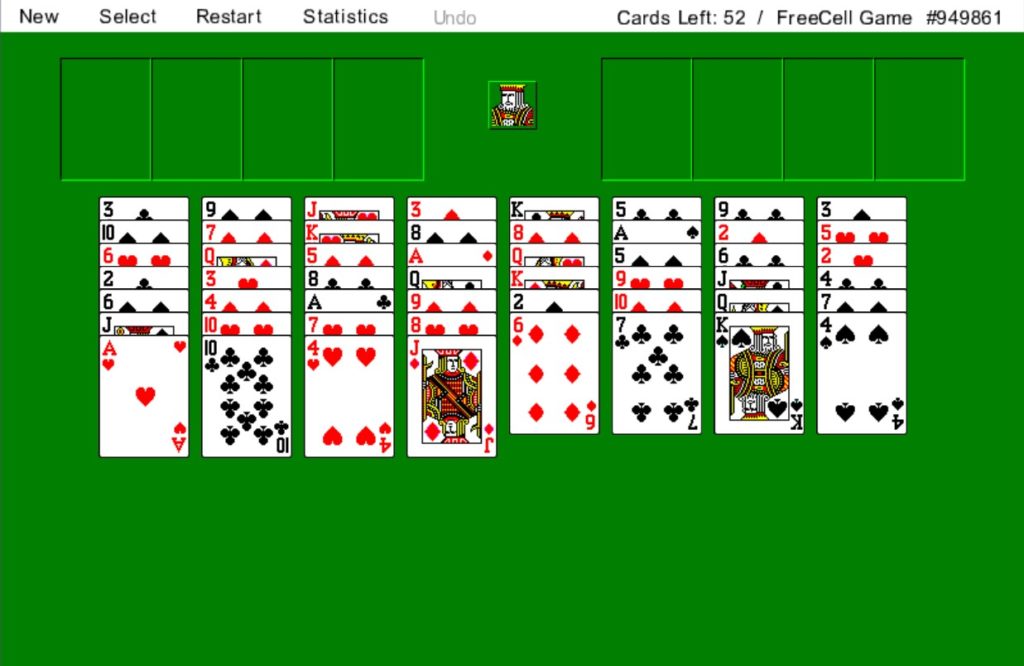
How to move the cards
It’s easy to move the cards with Freecell Windows. You can drag and drop or double-click to get cards to another location. This Windows Freecell game automatically moves foundation cards when there is a possibility, making it very easy to play. Feel free to use the undo button when it’s available, but keep in mind that you can only use it once at a time.
- Players may place any card on all of the free cells.
- You can move the same number of cards as free cells available.
- Only cards with one value lower and another color can be placed under another card in the tableau.
- The first card in the foundation is always an Ace, followed by a two from the same suit.
Game features
Freecell Windows is full of features. There are many different games you can play, and other elements of this game are a statistics screen, a counter with cards left, and the undo button. There is no counter available and also no scoring mechanism. Combining these Freecell Windows online game features makes it an easy-to-play game that will never bore. Feel free to give it a try at the top of this page.
Play free Freecell Windows online
It might have been a while since you played Freecell Windows, but why don’t you give it a try. After reading about the rules and features, it’s time to play Freecell Windows online. You don’t need to register or watch some ads before you can play. Start Freecell Windows directly, or check out another game like Freecell Solitaire from CodeThisLab. Both games are challenging and offer loads of fun. Why don’t you try one of them?