Microsoft Solitaire
Microsoft Solitaire is a combination of five games packed in one game. You can play each game by itself, but the Star Club also combines all game modes. There are plenty of choices to keep you entertained for days with Klondike, Spider, FreeCell, Pyramid, and TriPeaks. Besides these five qualitative solitaire games, Microsoft Solitaire Collection offers daily challenges and different themes. On this page, we will not only tell you about the rules of the different games, but you can also read about the challenges and even play free Microsoft Solitaire. Keep reading or start a game directly in your browser at the top of this page.
Microsoft Solitaire Rules
The Microsoft Solitaire rules aren’t the same for each game with five different games. Therefore we point out the main Microsoft Solitaire rules of each game separately. When you start the game, you can find all the Microsoft Solitaire rules of each game in the main menu under the button “how to play.”
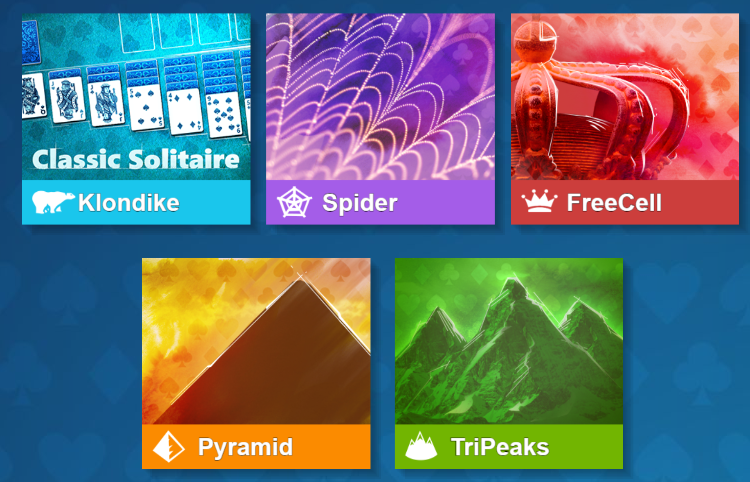
Microsoft Solitaire Klondike rules overview
- In Klondike, the goal is to create a stack of cards from low (A) to high (K) on the four Foundation piles
- The four Foundation piles must have cards from the same suit.
- Cards in columns must be placed in descending order and must alternate between black and red.
- You can move sequential runs of cards between columns.
- You can place a King or sequence that starts with a King on an empty cell.
- You receive five points for moving a card from deck to column and 10 points for each card on the Foundation.
- When all cards are on the Foundation, you win Microsoft Solitaire Klondike.
Microsoft Solitaire Spider rules overview
- In Spider, the goal is to remove all the cards from the table by creating descending sequences from King to Ace.
- When you play with multiple suits, only runs of the same suit are considered complete.
- Kings are high, and Aces are low.
- The correct order in a sequence is K,Q,J,10,9,8,7,6,5,4,3,2,A.
- You can mix multiple suits to free up cards within a sequence, but a series will not be removed until all cards are from the same suit.
- You can place any card or sequence on an empty cell.
- If you run out of moves, tap on the Stockpile to deal a new row of cards.
- Cards from the Stockpile will only be dealt when there are no empty cells.
- You win Microsoft Solitaire Spider when all cards are removed from the board.
Microsoft Solitaire FreeCell rules overview
- The goal of FreeCell is to create four stacks of cards, one per suit, in the Foundation in the upper-right corner.
- Each Foundation stack must be built from the low card (A) to the highest card (K).
- You can move cards from one column to another.
- Cards must be placed in descending order and alternate between red and black.
- You can temporarily store any single card in the four free cells during the game.
- You can move multiple cards that are not more than the number of free cells you have in a game of Microsoft Solitaire FreeCell.
- You can move any card or sequence of cards to an empty cell in the Tableau.
- Once all cards from the Tableau and free cells are on the Foundation, you win Microsoft Solitaire FreeCell.
Microsoft Solitaire Pyramid rules overview
- Pyramid’s goal is to clear as many boards as possible by tapping any two cards that add up to 13.
- Jacks are worth 11 points
- Queens have a value of 12
- Kings are worth 13, and they can be removed without adding another card.
- If there is no option to add up 13, click on the draw button to reveal a new card.
- You can match any uncovered card.
- You can cycle through the deck three times before it’s exhausted.
- Twice per game, you can redeal the whole board.
- You get points for each full row you clear: the higher the row cleared, the more points you’ll get.
- Once all cards from the board are removed, you win Microsoft Solitaire Pyramid.
Microsoft Solitaire TriPeaks rules overview
- The goal of TriPeaks is to clear as many boards as possible by tapping face-up cards that are either one above or one below the top card in the waste pile.
- Color and suit do not matter. You can tap any card as long as it is faced up.
- Aces can be either high or low.
- If there are no moves available, tap the deck at the bottom of the screen for a new card.
- Once you exhaust the deck, tap the Deal button to get a brand new board.
- When all cards are removed from the board, you win Microsoft Solitaire TriPeaks.
How to play Microsoft Solitaire
It’s not difficult to figure out how to play Microsoft Solitaire since, on this page, we will tell you how to move the cards and what you can expect in the game. Before you start the Microsoft Solitaire game of your choice, you can read the instructions on your screen. Also, in the main menu, there is in detail described how to play Microsoft Solitaire. The game objective is similar to each game. You need to remove cards from the board or place them in the Foundation. With so many different games, it’s almost impossible to describe for each game how to play Microsoft Solitaire online, but we can show you how to move the cards.
How to move the cards
- There are different ways to move the cards. Most Solitaire games let you drag cards while you need to click on cards with other games.
- You can change how to move the cards in Microsoft Solitaire in the settings.
- Many Microsoft Solitaire game variations let you place cards in descending order if they alternate colors.
- In the foundation cells, cards must be in ascending order and from the same suit.
- You can use hints to see possible moves.
Game features
Microsoft Solitaire is packed with game features. There are many different games you can play and choose between many different themes. Each of the games in Microsoft Solitaire online has various settings. Some games have a scoring mechanism, while others have a time limit. Besides the five games, there are also two separate game modes. One of them is the daily challenge. Each day there is a new challenge from one of the five games. You need to earn coins for each Daily Challenge you complete. Complete all of the Daily Challenges to get bonus coins and complete a month of Daily Challenge for the ultimate recognition
Microsoft Solitaire Star Club
An extra game feature is the Microsoft Solitaire Star Club. You need to complete challenges to earn stars and unlock new challenge packs and collections. Each of the five games is represented in the Star Club and has multiple levels. The first couple of challenges can be played automatically, but the more advanced levels require a certain amount of stars before you can play them. There aren’t many players that are able to complete all levels and reach enough stars to make it to the end.
Play free Microsoft Solitaire online
You’ve read about all the five titles in this Microsoft Solitaire game and know exactly how to play them. With five separate games, you don’t need any other solitaire game. But with so many different games on our websites, it’s hard to keep it with one game. At the top of this page, you can play free Microsoft Solitaire online. If you want to try another game, we can recommend you to play Microsoft Windows Patience, which is also available on our website.

