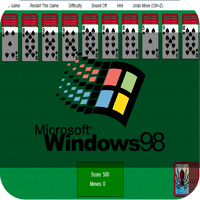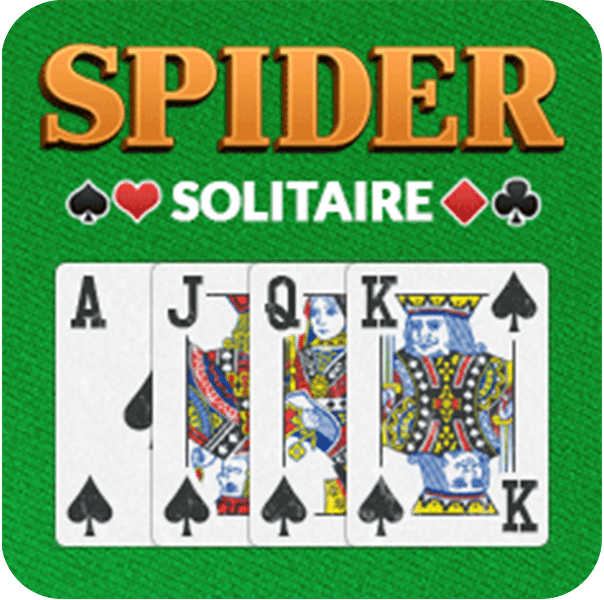Spider Solitaire Windows: Play online Spider Solitaire windows for free
It’s time to get nostalgic and think about the many times we played Spiders Solitaire in Windows. Spider Solitaire was the most popular Windows game, which is not without reason. Still, the game is one of the most sought-after games on the Internet. On this page, you can play Spider Solitaire Windows online, discover all the features, and read about the rules of this nostalgic game. Relive the good old days with a round of free Spider Solitaire online and set a new high score.
Windows Spider Solitaire rules
The Windows Spider Solitaire Rules are over 30 years old, but that does not mean you can’t have fun with this game nowadays. You play Windows Spider Solitaire like any other Spider Solitaire game since those games are based on this original Windows game. You win if you remove all cards by following the Windows Spider Solitaire rules. It’s your goal to make sequences of 13 same-suited cards, starting with a King and ending with an Ace as the bottom card. Completed rows will remove automatically from the board, and when there are no cards left, you win Spider Solitaire Windows.
Spider Solitaire rules summary
- You start the game with 54 cards in ten columns. The first four columns have five closed cards and the sixth card open, while the last six columns have four closed cards and the fifth card open.
- The game starts with 500 points.
- Each move costs you 1 point.
- You can place a card under another card that’s exactly one point higher: seven fits under an eight, but not a six or nine.
- You can only move multiple cards if they form a descending row from the same suit.
- Only Kings fit on empty cells in the Tableau.
- You must use all cards from the Stockpile.
- The hint button can show you a possible move.
- You can use the Undo button or press Ctrl+Z to reverse your last move
- You win the game when all the Tableau Cards and Stockpile cards are removed.
How to play Spider Solitaire
How to play Spider Solitaire is a much-asked question on any search engine. After reading the information on this page, you’ll never have to ask that question again since we will tell you how to play Spider Solitaire in detail. You start with 54 cards on the tableau and need to clear those cards with the 50 cards in the Stock. You need to make sequences that start with a King and end with an Ace as the last card to clear the cards from the Tableau. These sequences must be from the same suit and in descending order.
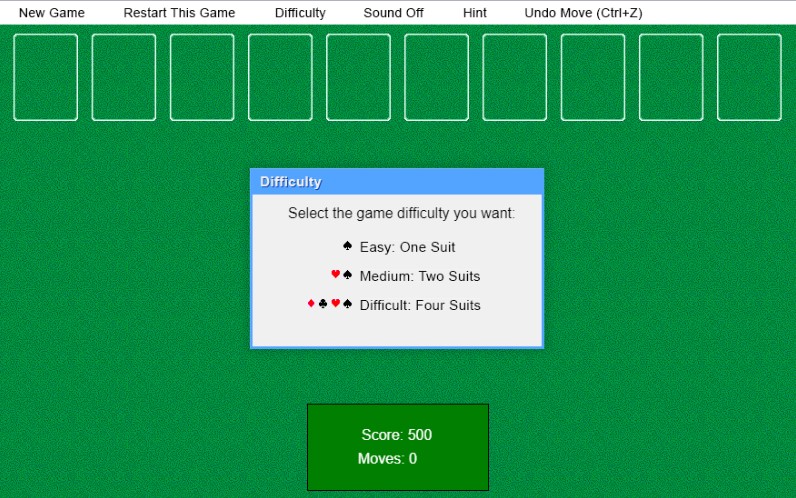
How to move the cards
- You can move a card by clicking it or dragging it under the card you want to place it.
- In the tableau, cards only move under a one-point higher card.
- You can only move multiple cards simultaneously if they form a series of descending cards in the same suit.
- The King is the top card in Spider Solitaire Windows online.
- The Ace is the 13th and last card in a complete sequence.
- Only cards from the same suit can form a sequence that will clear from the tableau.
- A click on a Stockpile card gives you a new open-faced card in each of the ten columns.
- Be careful with how you place the cards, but if you made a mistake, you could reverse your last action with the Undo button.
Game features
Spider Solitaire Windows has different game features. You can choose between multiple levels. There are three options: easy (1 suit), medium (2 different suits), or complex (4 suits). There is an undo option, but you have the opportunity to receive a hint by clicking on the button with the text “hint.” There is no clock, but you can see the number of moves you made. On top of all these game features, Windows Spider Solitaire allows you to play three different levels: easy. Medium and hard.
Scoring mechanism Spider Solitaire Windows
The scoring mechanism in Spider Solitaire is easy to follow. You start with 500 points at the beginning of the game. Each move you make will cost you one point. Therefore it’s crucial to finish the game in as few steps as possible. Using the Hint button doesn’t cost you points. However, some players consider this cheating. If you don’t see your next move and need advice, click on that button; it’s free in Spider Solitaire.
Play free Spider Solitaire Windows online
Are you excited to try the most-played Spider Solitaire game ever? Now you know how to play this incredible game and how the scoring works. Then scroll to the top of this page, where you can play free Spider Solitaire Windows online. Another fantastic Spider Solitaire title is Spider Golden, which will challenge your brain! There are many Spider Solitaire games to play on solitaire.ca, so feel free to browse around and find your favorite solitaire game.